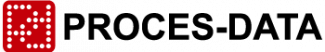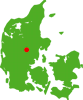Application note
Digital Input Channel Monitors
Input cycle counter
By utilizing the input cycle counter, an input channel can be used as a counter channel.
It will increment every time the physical input is changed from a low to a high signal.
When the connected sensor becomes worn by many ON/OFF operations, this counter can be readout, compared with a limit and can generate a request for preventive maintenance. For example, perhaps a door switch needs adjustment after a certain number of times the door has been opened.
If the input is used for monitoring digital events, e.g. counting devices passing on a conveyer, the difference between the counter value when the activity has finished and the counter value before the activity was started will be the number of devices that have passed the sensor.
(See also: Input counter.)
Accumulated input active time counter
Counts the number of seconds the physical input is in an active state.
If the connected sensor becomes worn after a certain period of ON time, this counter can be read by a controller, compared with a limit and if exceeded, can generate a request for preventive maintenance.
If the input is used to monitor a state, e.g. when adding an ingredient, the difference between the counter values when dosing has finished and the counter value before dosing was started, will be the time period used for active dosing.
(See also: Operating time.)
Alarming
The alarm system consists of two levels: Active alarm and Historic alarm.
No alarms are directly associated with digital input functions, so alarming is only used to indicate module specific events.
(See also: Channel Config.)
System Watchdog
System watchdog functionality is not used for digital input channels.
Input simulation
The input function controller allows the user to set the input channel into simulation mode. Simulation mode allows the input signal to be set or reset without reflecting the physical input signal.
The input flag can be controlled from VIGO or directly from an external controller. It is therefore possible to run a separate simulation task that manipulates the input signals to emulate a running process. Input simulation could then be basis of testing the state of any corresponding outputs, thus simulating real operational field equipment.
Input simulation can be very useful for software testing, verification and FAT tests.
In an operational installation, input simulation could be used if perhaps a digital sensor failed. It would then be possible to set the input channel into simulation mode and set the signal to allow the current process to finish. Of coarse, this feature has to be used with great care, as the system no longer gets real feedback from the process!
(See also: Channel config.)
Notification
When an event happens in the input channel, a notification can be given to a controller.
For each input channel, notification can be selected to indicate a change in: Input flag and Actual error. Each notification can be individually enabled or disabled.
(See also: Channel config.)